How to get xEGLD on Devnet
Here's a simple and easy tutorial to help you get xEGLD on Devnet, step by step:
1. First, go to MultiversX Devnet Wallet and log in with your xPortal.
2. On the bottom left of the page, look for the TOOLS section and find Faucet (for PC version). Click on it.
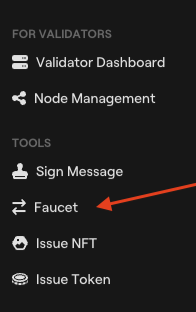
note
If you're using a phone, you can find the TOOLS section by tapping the More button on the bottom bar.
3. Claim your xEGLD. After entering the Faucet, click the Request Tokens button. The xEGLD will be added to your Devnet wallet.
You can get 5 xEGLD once every 24 hours.